Procreate:
 Autodesks SketchBook was my go to app for the longest time but consistent updates from Savage Interactives groundbreaking Procreate have left it to become unused. The first thing I love about it is the slick interface, everything is within reach and reacts quickly. Changing the brush size and opacity or switching to eraser is one quick press rather than opening a menu (1) and then selecting it (2) and then closing the menu off to return to your canvas (3).
Autodesks SketchBook was my go to app for the longest time but consistent updates from Savage Interactives groundbreaking Procreate have left it to become unused. The first thing I love about it is the slick interface, everything is within reach and reacts quickly. Changing the brush size and opacity or switching to eraser is one quick press rather than opening a menu (1) and then selecting it (2) and then closing the menu off to return to your canvas (3).Second, I enjoy painting with Procreate. I can lay down the foundation, then create accent colors that simulate a wet paint brush to mix it all together. Or I can go the digital route and paint accent over the foundation and then smudge it together, making it look much less pixelated. There's a good range of brushes, pen nibs and all of them customizable to the artists liking.
Third, no other app has a gallery organizer like this one. Albeit overly simple but it's the first of its kind to have built-in folders (or stacks as its called) in the gallery. Everything is organized into their respective projects and its surprisingly helpful. Fourth is the exporting options to Dropbox so I can pick up projects in Pixelmator in seconds wirelessly. And those are just off the top of my head. I'll go more in depth with my future projects.
There is one thing lacking in Procreate but it's a factor that is made up by the second entry on this list.
Inkpad:
When it comes to straight lines, shapes, typography and everything flashy, Inkpad is what I turn to for the specifics. There are no such things in Procreate but that's easily remedied by making what I need in Inkpad and copying it to my clipboard. After that it's a matter of pasting into my current canvas in Procreate and bing, bang, boom, done.
Admittedly I don't use it as much as I should however it's a new addition that does it's job quite well despite a bit of a learning curve. You can create shapes to your liking, make their lines colored, thicker or dotted and even add a shadow to the shape. Creating a logo with Inkpad is much more easier, quicker and guaranteed better results than your traditional painting apps.
ASKetch:
There are times when I just want to hang back and just doodle (which is quite often), in these times I turn to ASKetch. It has a unique way of drawing lines and removes many of the elements you usually see in drawing apps. There are no layers, brushes, heck there isn't even any color. The menu is simple with just a few things like undo/redo, lines/shading, erase and gallery. Two finger controls on the screen aren't used for pinch to zoom (only when the menu is open), instead you control the thickness and density of the brush by rotating two fingers.
This results in sketches that almost look like graphite pencil on a sketchbook or even charcoal on canvas. It brings something new to the table and is fun for those who are willing to experiment and those who know their way around a pencil and page. On occasion I would export the sketches into Procreate or somewhere else and take a doodle even further by making it a layer of its own and give it the multiply layer blend. That way you can add some color and take it from sketch to masterpiece.
Sketch Club:
Finally Sketch Club, my go to app that I really should use more. It's price is amazing, it has features like none other on this list, it's cross platform and is dependable across all iOS devices (within reason). Every time I open it to play about I find something new. Things like the pixel brush, downloadable brushes, recording drawing or the built in community. It's great to start off with if you're low on funds and want something that pushes your $2 to the limit.
There are a few apps more I use that I'll cover but they aren't anything more than honorable mentions. For example experimenting with SketchBook Ink has been an amazing experience. What I've been able to manage from it is unlike any other app (other than perhaps Adobe Ideas). But it has its share of problems and hasn't jumped further than a curiosity. I probably will use it more in depth and work out the kinks but for now I'll wait until things get better. Then there are apps like Clibe or Paper which are more personal idea books. I don't use them for art (am I missing out?) although I'm planning on pasting sketches and smaller pieces into Clibe and sharing them here for anyone curious enough to check in every now and then.




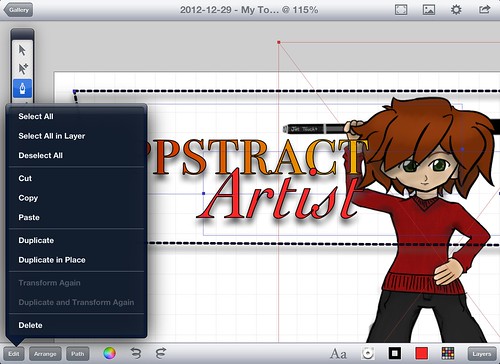



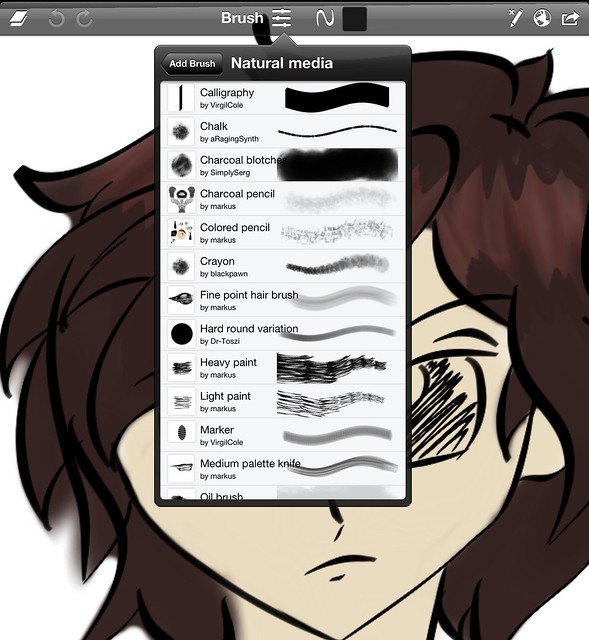
No comments:
Post a Comment